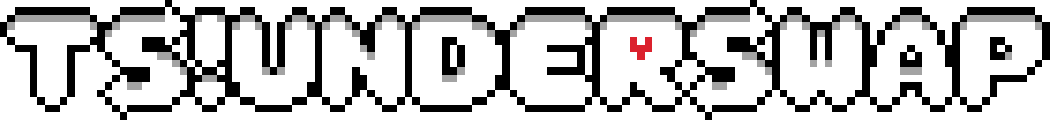
Frequently Asked Questions
Q: How do I fix a problem with the game?
A: Our support section has a list of known issues and workarounds, and bug reporting steps.
There's also information on Mac support, GameJolt login, SAVE data, and difficulty options.
Q: Where can I learn more about language support?
A: Our localization page contains the following:
- Documentation on how to create your own localization patches.
- Guidelines and resources for having community localizations added to the game.
- A list of currently-supported languages, and those which are planned or in-development.
Q: What are the release plans for this fan-game?
A: Our current plan is to release major updates to the demo upon the completion of each major area:
- v1.0 - Ruined Home (Ruins)
- v2.0 - Starlight Isles (Snowdin)
- v3.0 - Crystal Springs (Waterfall)
- v4.0 - Boreal Bluffs & THE NEXUS (Hotland & The CORE)
- Full Game - The City of New, Endgame, final polish, etc. (New Home)
(SAVE data will transfer between versions, but will not be backwards compatible.)
Please understand that we're all young adults, working on an ambitious full-length fan-game as a hobby.
Anything is subject to change, and this will take us a while!
In the meantime, kind and motivational words are always appreciated!
Q: I'm waiting for the next progress report! Is the game cancelled?
A: Nope! We have no plans to cancel this project.
Sometimes development may be slower -- and devlogs need enough progress to report on!
FAQ - Official Content
Q: Where can I find more information about TS!UNDERSWAP?
A: For more information on the project, check our official wiki.
(Note: We may migrate from Fandom to a different website in the future.)
Q: What story routes are there?
A: Our main story routes are as follows:
- Compassion Route (Pacifist)
- Neutral Routes
- Evacuation Neutral (Aborted Genocide)
- Ruthless Route (Genocide)
We've given some routes new names to distinguish them from UNDERTALE's, and better reflect the new direction we're taking with each. They're mostly for internal / dev and official documentation usage, and nobody's required to use them!
Q: Is there a hard mode?
A: Technically! The Ruthless and Evacuation Neutral Routes are generally more difficult.
Since a standalone hard mode would be too ambitious, this is our compromise!
Q: What headcanons do this project follow?
A: Not many! We want vague or ambiguous details from UNDERTALE to remain up-to-interpretation for players, but we'll use certain headcanons as desired -- including the "narrator Chara" theory!
Q: What's official to this project?
A: Only content that's posted to our official accounts, and is still confirmed to be in-use.
We only use content made for the project by current and past team members.
Official music can be found on YouTube and SoundCloud.
Anything else is unofficial! (There's no Papyrus Megalovania.)
FAQ - Content Usage Guidelines
Q: Can I use TS!UNDERSWAP assets for my own project?
A: Not without our direct permission and proper credit!
This includes both final and iterative content exclusive to TS!UNDERSWAP.
Q: How may I use the TS!UNDERSWAP soundtrack?
A: We allow transformative use of our soundtrack, including, but not limited to:
- Animated music videos
- Video background music
When using our soundtrack, you must accurately include:
- The name of each track.
- The names of each track's individual composers.
- The project and team name (TS!UNDERSWAP by Team Switched).
We do not allow the following:
- Unmodified re-uploads of our soundtrack.
- Uncredited / mis-attributed use of our soundtrack.
Q: Can I make TS!UNDERSWAP fanworks? (game, animation, art, music)
A: Absolutely! We just have a few rules:
- Please label fanworks as unofficial, and credit us properly.
- Battles and small-length games are allowed, but not full-length games.
Q: Can I include characters from TS!UNDERSWAP in other fanworks?
A: Sure! Just make sure you follow our asset rules, and credit us properly.
We reserve the right to disallow anyone from using our original characters & designs for any reason.
Q: Can I make videos on TS!UNDERSWAP?
A: Absolutely! Just make sure you:
- Specify the project is "TS!UNDERSWAP by Team Switched."
- Link to our official website or GameJolt page.
- Do not mis-label our project, or claim that we are affiliated with Toby Fox.
Q: Can I monetize videos of TS!UNDERSWAP?
A: You may monetize videos if your content:
- Is transformative (contains meaningful commentary, animated music video, etc.)
- Credits us properly (as specified above)
- Display the entire credits sequence (at the end of a let's play video / series)
You may not monetize unmodified footage of our fan-game, or soundtrack re-uploads.
We aren't making money off of this project, and we'd appreciate others not doing so!
FAQ - Miscellaneous
Q: Is Team Switched accepting members?
A: We currently have more than enough people on our team, and for now, we generally limit applications to certain trusted spaces as needed. Sorry!
Q: What's the difference between TS!UNDERSWAP and Inverted Fate?
A: While both projects have similarities, the two are fundamentally different. Inverted Fate is an unofficial UNDERTALE sequel with limited role swaps -- and a story that relies on how characters' decisions heavily affect the world around them. Read the official comic!
Q: Is this the official UNDERSWAP?
A: We're not affiliated with the original UNDERSWAP concept, whose creator wishes to be left alone.
Q: Is this an official project, or endorsed by Toby Fox?
No. This is an unofficial fan project, and has not been endorsed by Toby Fox.
Around 2016, a previous team leader sought his permission to create an "UNDERSWAP" fan-game.
While permission was granted, we currently have no record of the email or its exact contents.
Support?
PROBLEM: I found a bug, crash, or consistent freeze. Where should I report it?
SOLUTION: For now, bugs/crashes can best be reported on the bug report form. For other technical problems, we may have limited support in our Discord server (in #troubleshooting.) We may adjust this in the future.
If possible, try reproducing the bug on the latest release of the game before reporting it.
PROBLEM: I'm having trouble installing or running the game.
SOLUTION: For Windows, you must download the correct ZIP file and properly extract its contents to their own folder. From here, simply run the executable file.
All files extracted from the ZIP must be contained within the same folder. The game cannot be run from within the ZIP file.
For Android, simply download the .APK file from GameJolt (by clicking the three dots next to "download") and install. You may have to go into Settings to allow the game to be installed.
For Linux, simply download the AppImage file, and run it. You may need to manually mark the file as executable: see this page for more information.
PROBLEM: There's an error screen saying something like "missing files."
SOLUTION: Make sure to follow the on-screen instructions. You may have extracted the game files incorrectly, such that data could not be loaded.
PROBLEM: There's an error message saying something like "missing music file 'intro.ogg'."(or another filename)
SOLUTION: This means you did not properly extract the game files from the ZIP file. Please refer to the above installation instructions, and ensure all files are present.
PROBLEM: I can't run the game on Mac!
SOLUTION: As of Demo v2.0, we've indefinitely ceased official Mac support due to complications with Apple's build process for individual creators.
However, there are ways to circumvent this, such as by using a virtual machine.
For legacy documentation on how to run Demo v1.0 on Mac, reference this guide.
PROBLEM: I have a question or problem related to using debug mode.
SOLUTION: Debug mode is intended solely for localization and development purposes, and may lead to corrupted game files if used improperly. Use it at your own risk.
A full disclaimer and information can be found on our localization page. Please note that no official support is provided for debug mode, nor can we fix issues caused by using it.
PROBLEM: I can't log into GameJolt!
SOLUTION: First, make sure you're typing in the username as seen in your profile URL on GameJolt. It should not have any spaces or special characters. Second, make sure you do NOT enter your password, but enter your game token. For more information, read here.
Additionally, make sure you have a stable internet connection, and that no antivirus or firewall is preventing the game from connecting to GameJolt.
PROBLEM: How do I reset save data?
SOLUTION: Here's how for the respective platforms:
- Windows: Type "%localappdata%" in your Windows search bar, and press enter. This will take you to "AppData\Local". You'll have to go to "AppData\Local\TS_Underswap", where you'll see "file0" (your SAVE file) and "file_p" (the persistent SAVE data).
- Linux: Visit the "/home/<name>/TS_Underswap" directory, and refer to Windows SAVE file information.
- Android: Just delete the app, and reinstall. If you want to keep save data for later, we recommend connecting the game to GameJolt and using a save point.
The following exists for Demo v1.0 archival purposes:
- Mac: Follow this set of instructions, except instead of going to "com.tobyfox.undertale", you have to go to "com.teamswitched.underswap". Refer to Windows for information on SAVE files.
PROBLEM: How do I change the game difficulty?
SOLUTION: Demo v2.0 has introduced a new "difficulty" or "damage scalar" feature. This adjusts how much damage you take when hit by bullets. This can be accessed through the extras menu (from the main menu), and selecting the gameplay tab.
Difficulty can be set between 100% (as-designed) and 0% (much easier). This accessibility feature is intended for bad control schemes, mobile players, and players that just want to experience the story.